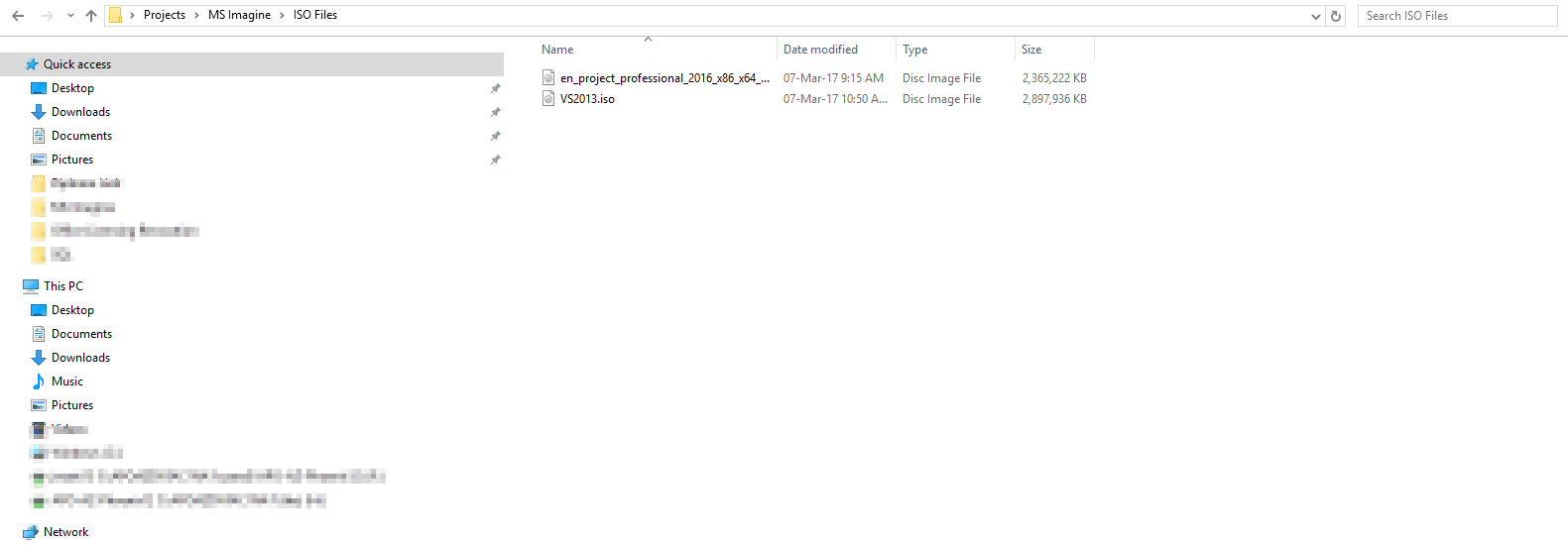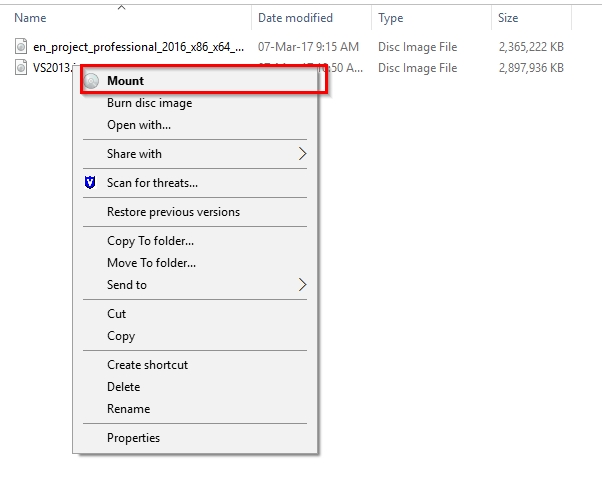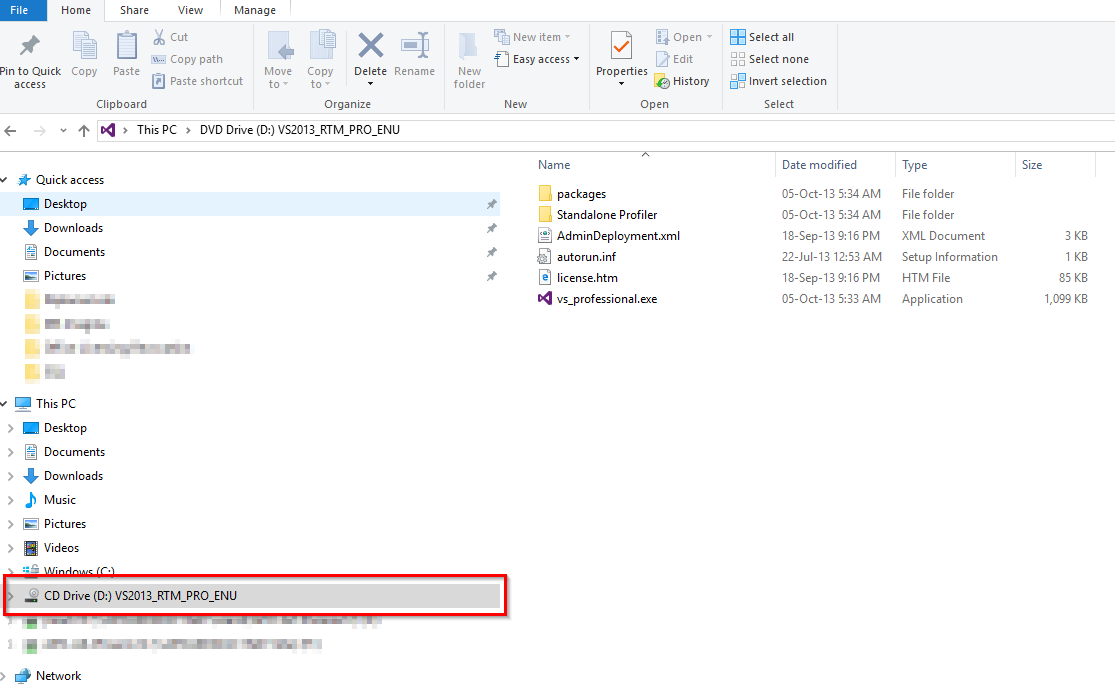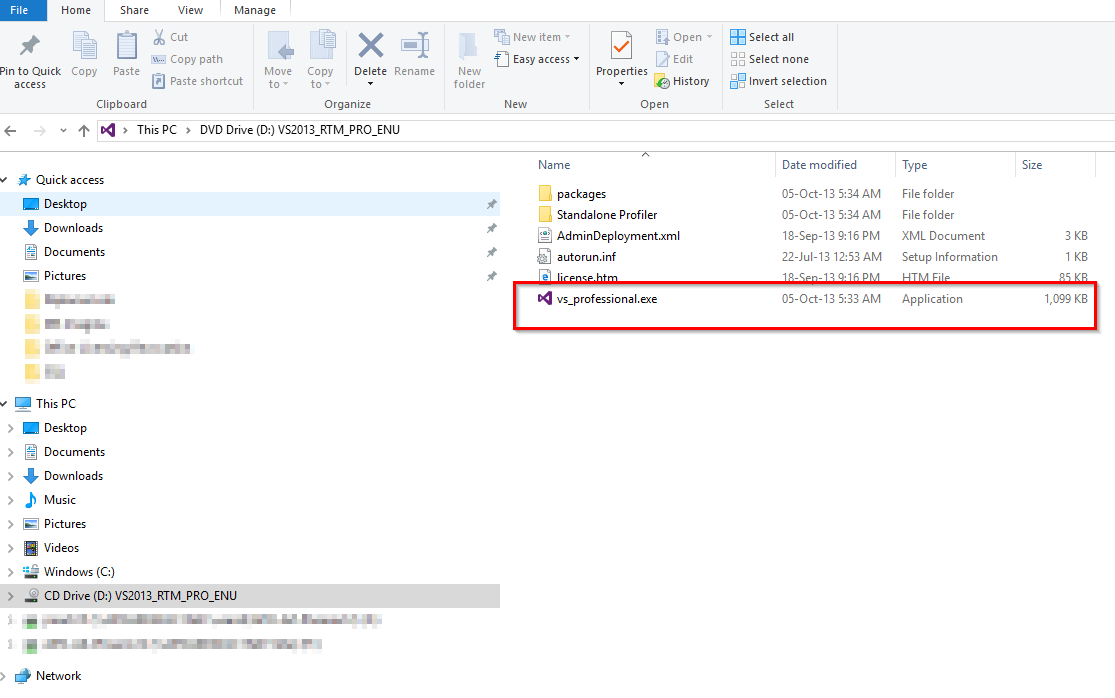Installing .ISO File on Windows 8 and Higher
Modified:
04/01/2020
|
Software Use and Troubleshooting
|
#48340
Categories
Operating Systems
>
Microsoft
|
Installing .ISO File on Windows 8 and Higher
Question:
How do I install ISO files on windows 8 and higher?
Answer:
To install ISO files on windows 8 or higher preform the following:
Mount Option
Additional Information:
There is no additional information.
We welcome and appreciate your feedback!
Privacy Policy |
Website Terms and Conditions |
University of Phoenix Trademark Usage
Copyright © 2018 University of Phoenix |
Subscribe
Enter your email address to receive a notification when the article is updated
Email Address